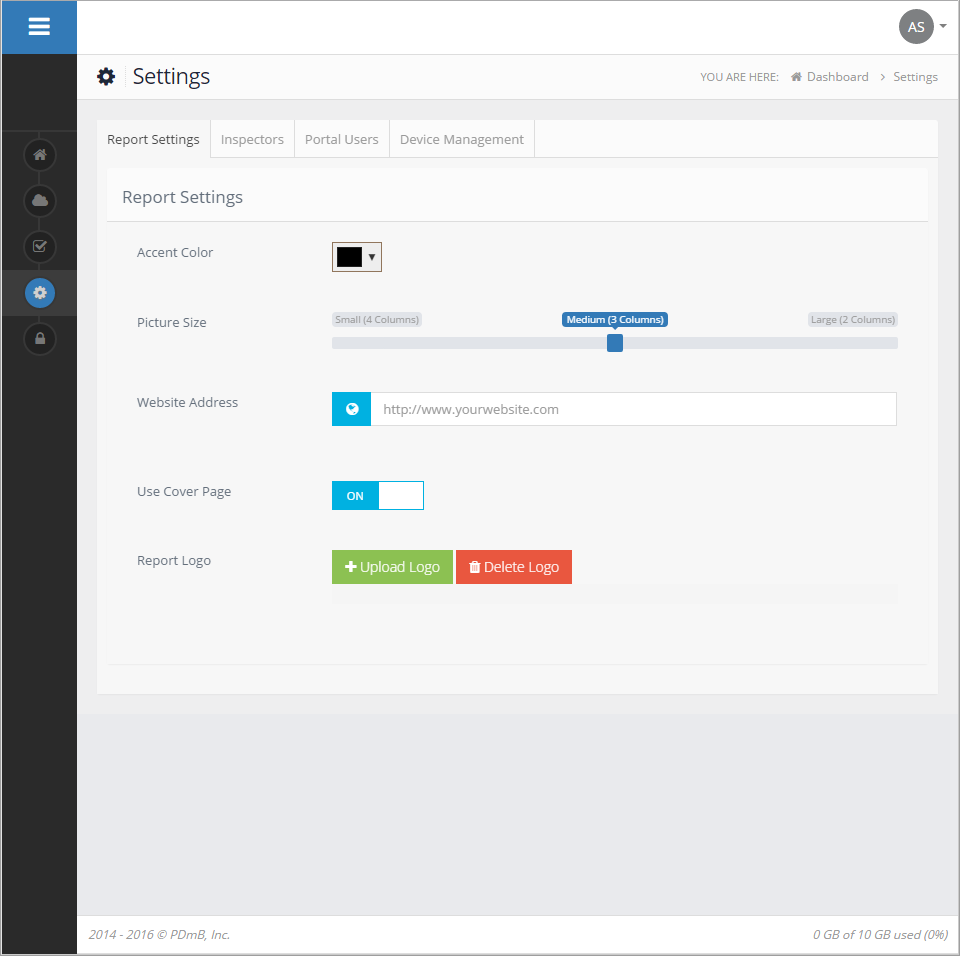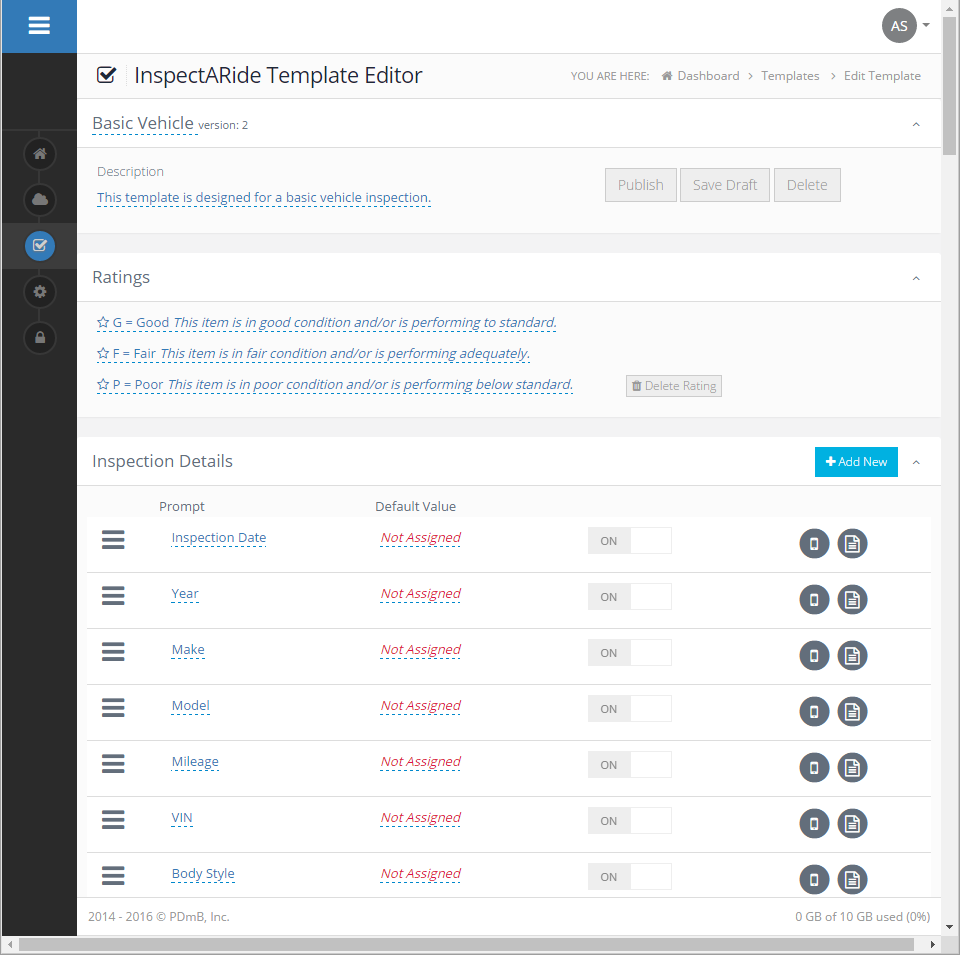VIN stands for ‘vehicle identification number’ and is a unique code that each vehicle has as a way of identifying it. It is a 17-character code (if the vehicle is from before 1981 it could have between 11-17 characters) that can typically be found on the driver’s side dashboard and/or on the driver’s side door jamb. The VIN allows for tracking of a vehicle’s history and is sometimes seen as the vehicle’s fingerprint or signature. This makes it easy to be able to see what has happened to a vehicle (which can be very helpful for those looking to buy a car). Here is some of the information that is available from a VIN:
- Number of owners a vehicle has had
- Liens on the vehicle
- Vehicle maintenance
- Title and accident history
- Odometer readings
- “Lemon” check
When Were VINs First Used?
VINs were first used by auto manufacturers in 1954, but because no standards were in place at the time, formats and consistency varied between manufacturers. It wasn’t until 1981, when the National Highway Transportation and Safety Administration (NHTSA) put standards in place, that VINs took the shape of the ones we see today. NHTSA required that all vehicles have a 17-character VIN and laid out what each character of the VIN stood for to ensure that every vehicle would have a unique one.
What are the contents of the VIN?
Example VIN Number – 1G1AK58H997000000
First Digit, 1 – Shows where the vehicle was built
Digits 2-3, G1 – Designates the vehicle manufacturer
Digits 4-8, AK58H – Denotes vehicle details such as the vehicle’s brand, engine size, and type
Digit 9, 9 – Check digit which is used to detect invalid VINs
Digit 10, 9 – Shows vehicle year
Digit 11, 7 – Indicates the manufacturing plant that assembled the vehicle
Digits 12-17, 000000 – Displays the serial number of the vehicle
Other VIN facts:
- The letters I, O, and Q are not used in modern VINs to avoid confusion with numerals 1 and 0
- There is no fixed standard for how a manufacturer has to use the Serial Number section of the VIN as long as it leads to a unique VIN for each vehicle manufactured
- In order to use the check-digit validation all of the letters in the code must be transliterated into their appropriate numerical counterparts.
- Modern VINs are based on ISO 3779 and IS 3780.